- Open the Outlook desktop application from your computer.
- Go to the Home tab and select Address Book.
- In the Address Book window, search for the group in which you want to add.
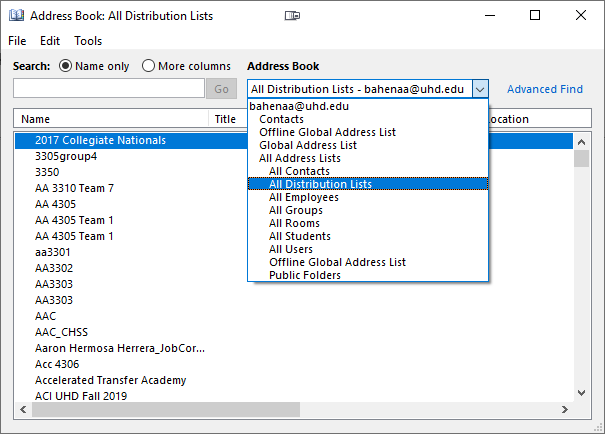
- In the Search box type the name of your distribution list (partial is ok)
- Click OK
- Double-click your distribution group
- Click Modify Members
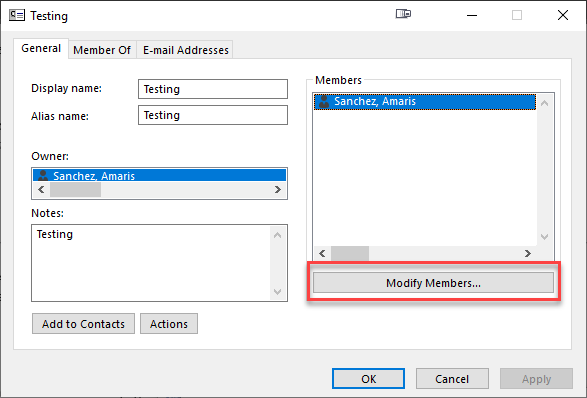
- To Add a member:
- Click Add
- Search for the member you wish to add a
- Double-click their name and then click OK.
- To Delete a member
- Highlight their name
- Click Delete
- Double-click their name and then click OK.
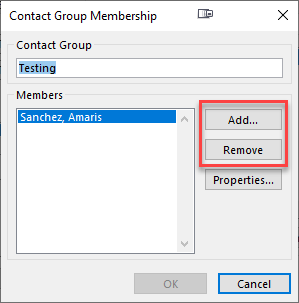
x
